Status Bar¶
The status bar at the bottom of the main screen displays various information indicating the status of the application.
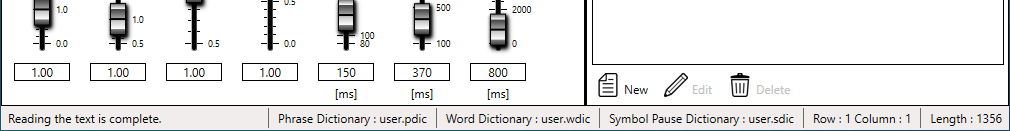
- MessageDisplays a message showing the result of the most recent operation.
- Phrase DictionaryDisplays the file name of the user phrase dictionary currently in use.An “X” mark is displayed when the phrase dictionary is not available because it is disabled or fails to load in the “User Dictionary” tab of the project settings screen.Click on it to display the project settings screen with the “User Dictionary” tab open.* It is displayed only in the environment where Japanese voice is installed.
- Word DictionaryDisplays the file name of the user word dictionary currently in use.An “X” mark will be displayed when the word dictionary is not available because it is disabled in the “User Dictionary” tab of the project settings screen, or it fails to load.Click on it to display the project settings screen with the “User Dictionary” tab open.* It is displayed only in the environment where Japanese voice is installed.
- Symbol Pause DictionaryDisplays the file name of the user symbol pause dictionary currently in use.An “X” mark is displayed when the symbol pause dictionary is not available because it is disabled or fails to load in the “User Dictionary” tab of the project settings screen.Click on it to display the project settings screen with the “User Dictionary” tab open.* It is displayed only in the environment where Japanese voice is installed.
- Cursor position in text entry fieldDisplays the current cursor position in the text input field of Text format in rows and columns.* When editing with List format, the cursor position of the input field in text format is also displayed.
- Number of characters in the textDisplays the number of characters entered in the text input box of Text format. Spaces and line breaks are also counted as one character.* The number of characters in the text format input field is also displayed when editing with List format.