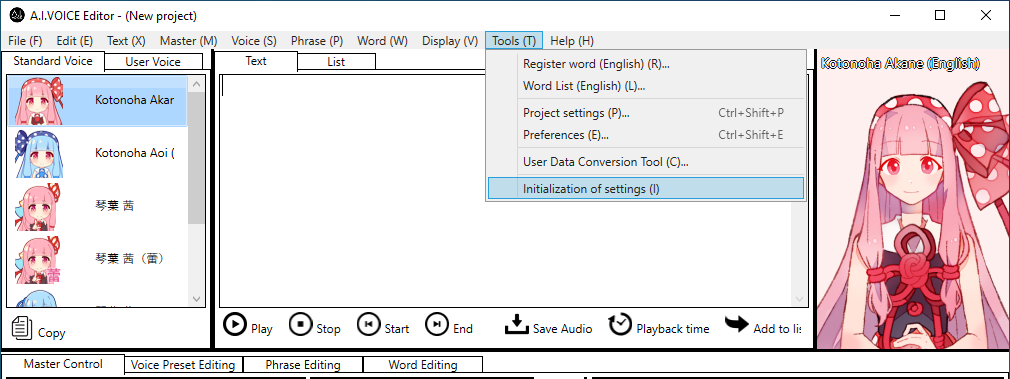Settings¶
There are two main types of settings: Preference and Project Settings.
This section describes the overall operation of the settings.
Importing and exporting settings¶
The contents of Preference and Project Settings can be exported to and imported from files.
Export Settings¶
Saves the current settings to a file.
- Select “File” - “Export Settings” from the menu.
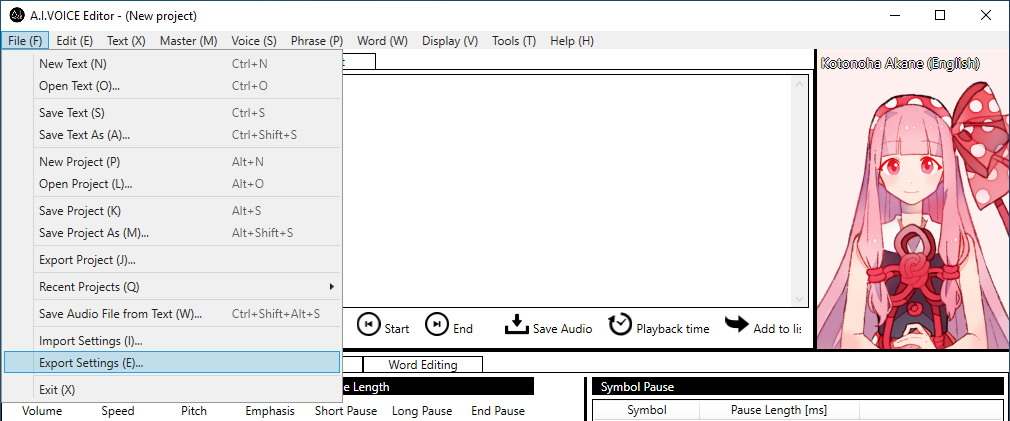
- In the file save dialog, enter the destination and file name, and click the “Save” button to create the configuration file.
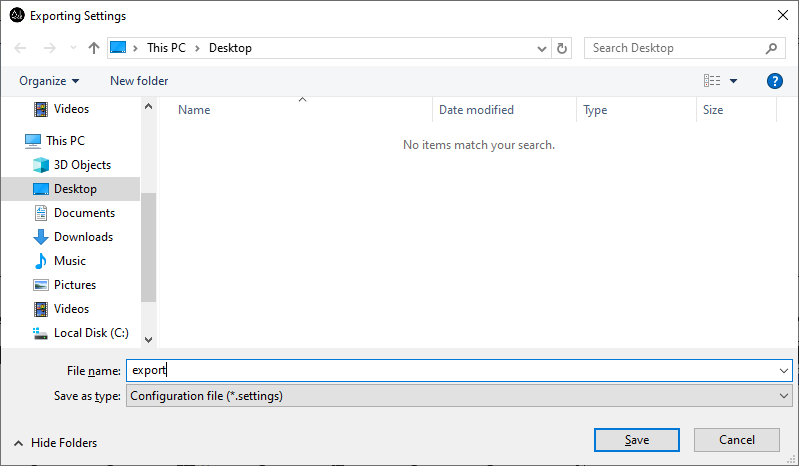
Import Settings¶
The settings saved in the file are reflected in the A.I.VOICE Editor.
- Select “File” - “Import settings” from the menu.
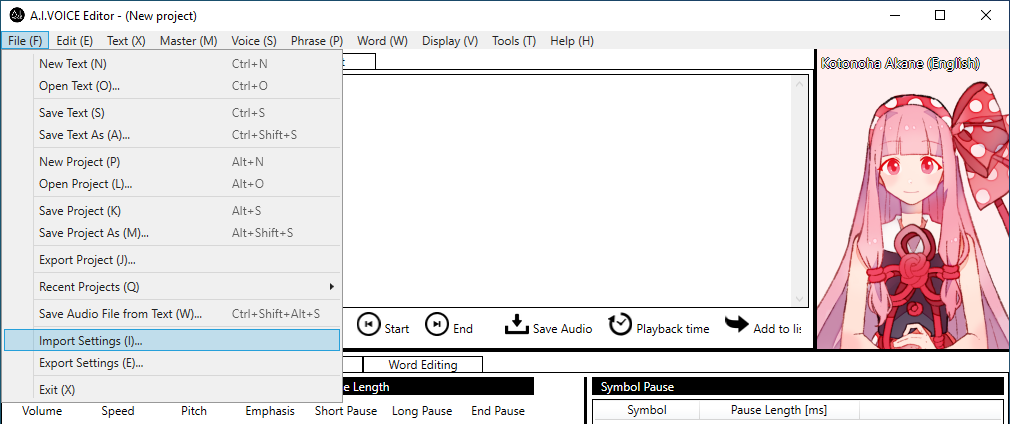
- In the Import Settings dialog, select the settings file and click the “Open” button to restore the settings.
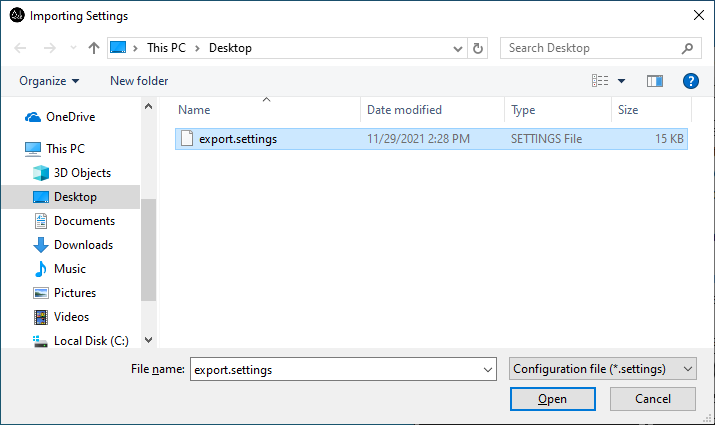
Initialization of settings¶
Selecting “Tool” - “Initialization of settings” in the menu will initialize the values of Preference and Project Settings and the screen layout to the state at the time of installation.