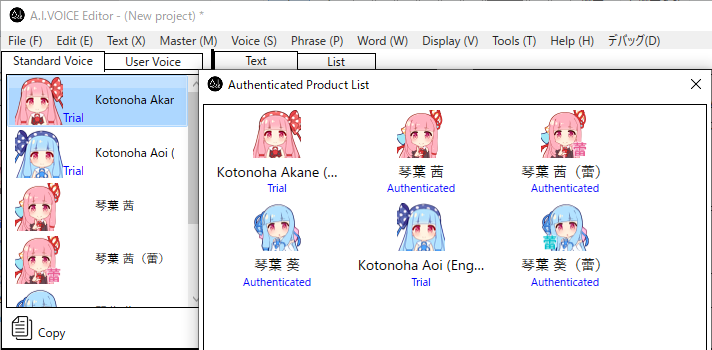Activation¶
Activation¶
To use this product, you need to activate it.
There are two methods of activation: Online activation / Offline activation.
Online activation¶
Connect to AI’s activation server via the Internet and enter the activation key to activate.
If the computer using this product is connected to the Internet, please use this.
- If you start A.I.VOICE Editor before activation is completed, the license authentication screen will be displayed.
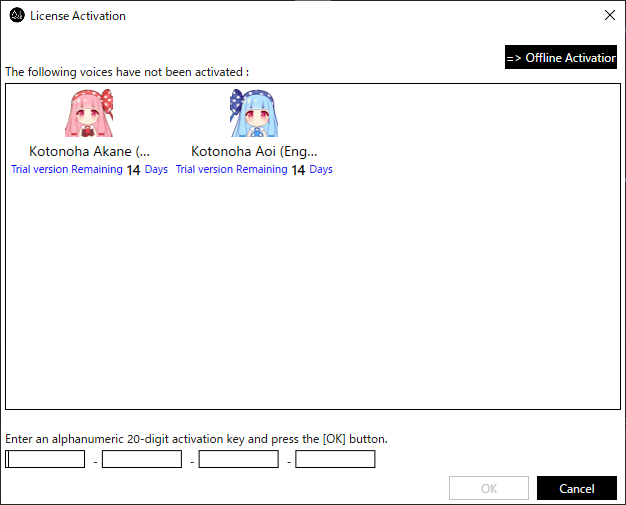
- Enter the 20-digit alphanumeric activation key and press the “OK” button.
- When activation is complete, the activation screen will close and the A.I.VOICE Editor will be displayed.
Offline activation¶
If the computer using this product is not connected to the Internet, please use this.
* An environment that can connect to the Internet is required separately.
- If you start A.I.VOICE Editor before activation is completed, the license authentication screen will be displayed.
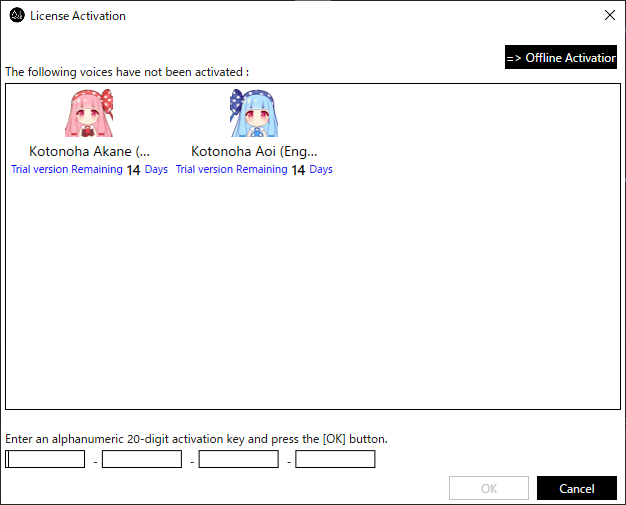
- Press the “Offline Activation” button to switch the screen to offline activation mode.
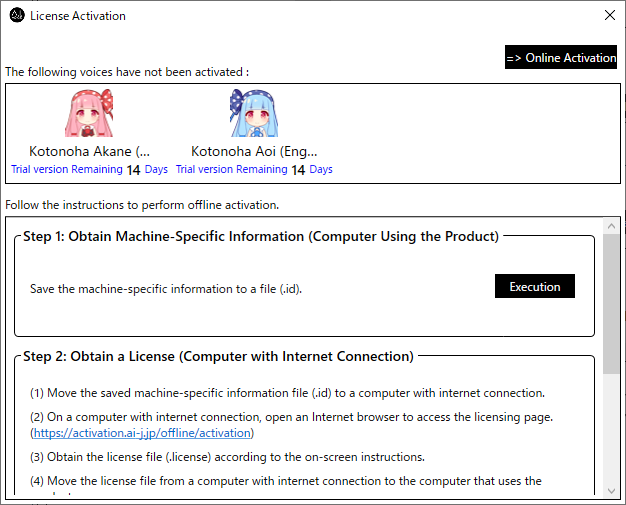
- Follow the instructions on the screen to activate offline.
- Step 1 : Acquire machine-specific information on the computer that uses this productWhen you press the “Execute” button, the file save dialog is displayed. Save the .id file to any location.
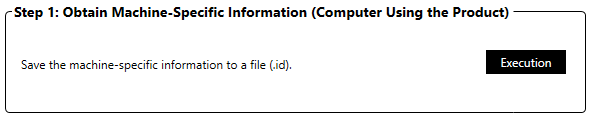
- Step 2 : Open https://activation.ai-j.jp/offline/activation on a computer with internet connection and obtain a license.
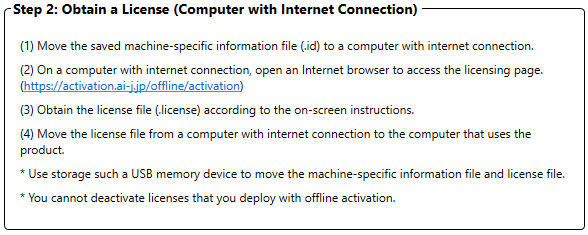 Click the URL on the screen to display the offline activation form in your browser.
Click the URL on the screen to display the offline activation form in your browser.
- Enter your license key. (Enter every 5 digits separated by a hyphen. Example: “ABCDE-FGHIJ-KLMNP-QRSTU”)
- Click the “Select File (ファイルを選択)” button in the machine information file and select the .id file from step 1 in the file selection dialog.
- Click the “Get License File (ライセンスファイルを取得する)” button and save the .license file to any location in the file save dialog.
- Step 3 : Apply the license to the computer that uses this productWhen you press the “Run” button, the file open dialog is displayed. Select the .license file in step 2.
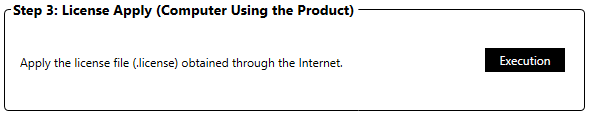
* Licenses activated by offline activation cannot be deactivated.
If you have consumed all the activateable times, please contact our support from the member site.
Activation of Append Voice¶
Append voices are only available in environments where the specific voice in question is activated in addition to the activation of that voice.
For example, the append voice “Yuzuki Yukari (Nagi)” requires activation of “Yuzuki Yukari” in addition to its own activation.
Perform activation for each voice displayed on the license activation window.
Deactivation¶
There is a limit to the number of times you can activate with one activation key.
By deactivating the activated license, it is possible to recover the number of activations.
Please use it when changing the computer that uses this product.
If the deactivation tool is not installed, please install it referring to Installing the Deactivation Tool.
- Execute “AI”-> “Deactivation Tool” from the start menu.
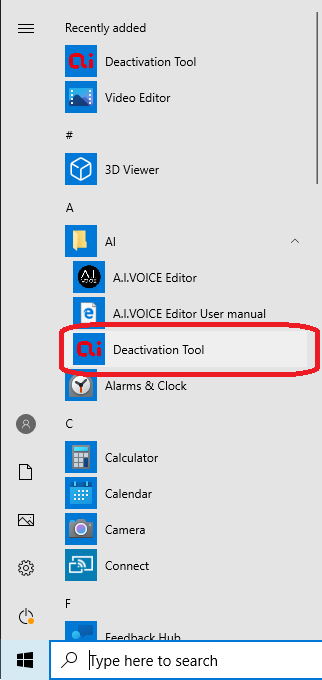
- The deactivation tool will start.
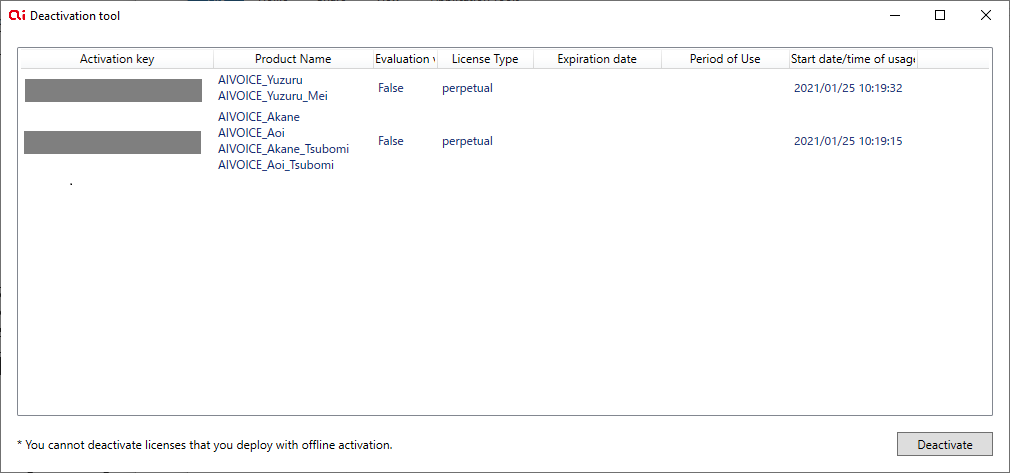
- Select the license you want to deactivate and press the “Deactivate” button.
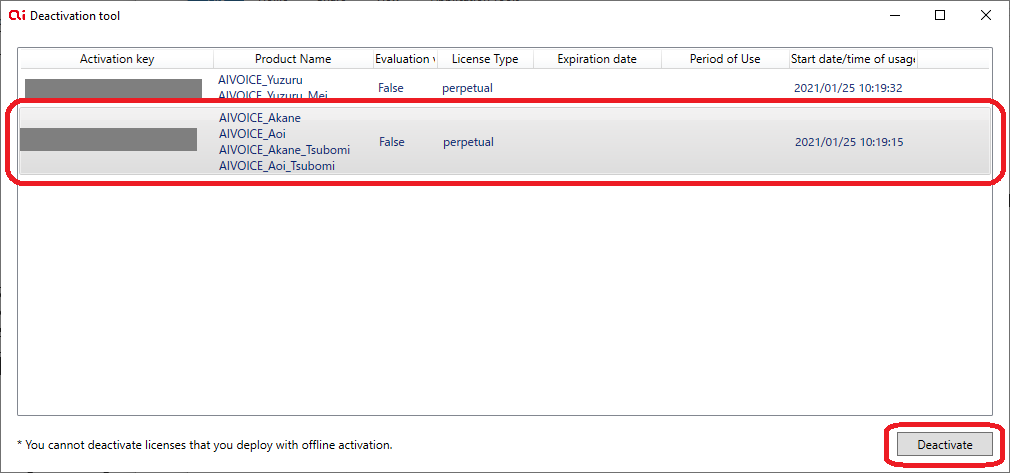
- The selected license will be deactivated.
* If the environment in which this product is installed is lost without deactivating it, the number of activations will remain reduced and it will become unrecoverable by normal operation. If you no longer use this product, we recommend that you deactivate it.
* If you have consumed all of the activateable times due to an unexpected computer failure or loss, please contact our support from the member site.
Trial version¶
This product can be used with a trial version license for a certain period of time in order to check in advance whether the application works normally and whether it has the desired functions.
The trial license has the following restrictions.
- It has a 14-day expiration date and cannot be used beyond this.
- When saving to an audio file, an audio will be inserted to indicate that it is a trial version.* It is not inserted when reading aloud on the application.
For voices used under the trial version license, the wording indicating that it is the trial version is displayed in the list of Voice Preset and Authenticated Products.