Word edit (English)¶
Register a new word (English)¶
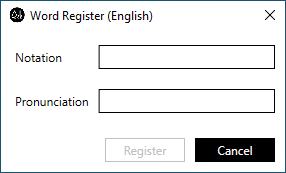
Notation¶
Pronunciation¶
Register a word (English)¶
Edit a word (English)¶
Delete a word (English)¶
Notation rules for pronunciation¶
- Use the phonetic symbols described below.
- Separate syllables with a vertical bar “|”.
- The phonemes in a syllable are separated by a comma “,”.
- Vowels should be followed by a number representing the stress.0 : No stress1 : Primary Stress2 : Secondary Stress
AIVOICE |
ey2|ay0|v,oy1,s |
Kotonoha |
k,ao2|t,ax0|n,ao1|hh,ah0 |
List of phonetic symbols¶
Symbol |
Description |
|---|---|
aa |
IPA Symbol ɑ, a |
ae |
IPA symbol æ |
ax |
IPA symbol ə |
axr |
IPA symbol ər |
ah |
IPA symbol ʌ |
ao |
IPA symbol ɔ, o |
aw |
IPA symbol ɑʊ, aʊ |
ay |
IPA symbol ɑɪ, aɪ |
b |
IPA symbol b |
ch |
IPA symbol tʃ |
d |
IPA symbol d |
dh |
IPA symbol ð |
eh |
IPA symbol e,ɛ,ɜ |
ey |
IPA symbol eɪ,ɛɪ,ɜɪ |
f |
IPA symbol f |
g |
IPA symbol g |
hh |
IPA symbol h |
ih |
IPA symbol ɪ |
iy |
IPA symbol i |
jh |
IPA symbol dʒ |
k |
IPA symbol k |
l |
IPA symbol l |
m |
IPA symbol m |
n |
IPA symbol n |
ng |
IPA symbol ŋ |
ow |
IPA symbol ɔʊ,oʊ |
oy |
IPA symbol ɔɪ, oɪ |
p |
IPA symbol p |
r |
IPA symbol r |
s |
IPA symbol s |
sh |
IPA symbol ʃ |
t |
IPA symbol t |
th |
IPA symbol θ |
uh |
IPA symbol ʊ |
uw |
IPA symbol u |
v |
IPA symbol v |
w |
IPA symbol w |
y |
IPA symbol j |
z |
IPA symbol z |
zh |
IPA symbol ʒ |
tt |
Flapping sound of the t in the IPA symbol (better, little, etc.) |
dd |
Flapping of the d in the IPA symbol (e.g. middle) |