Menu¶
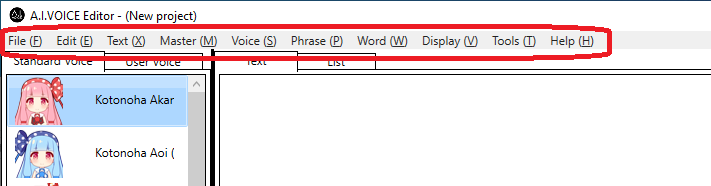
File¶
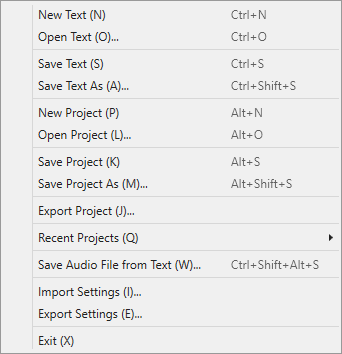
item |
function |
|---|---|
New Text |
Leave the text entry field blank. |
Open Text |
Set the contents of the selected text file in the text input field. |
Save Text |
Saves the contents of the current text entry field to a file. |
Save Text As |
Saves the contents of the current text entry field to a new file. |
New Project |
Open a new project. |
Open Project |
Open the project saved in the file. |
Save Project |
Save the current working state to the project file. |
Save Project As |
Save the current working state to a new project file. |
Export Project |
Saves the current working status and the user dictionary you are using together. |
Recent Projects |
Shows a list of recently used projects. Select to open the project. |
Save Audio File from Text |
Saves the spoken voice of the entered text to a file. |
Import Settings |
Apply the settings saved in the file. |
Export Settings |
Saves the current settings to a file. |
Exit |
Close A.I.VOICE Editor. |
Edit¶
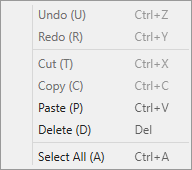
item |
function |
|---|---|
Undo |
Goes back the edit history of the focused control by one level. |
Redo |
Takes the edit history of the focused control one step further. |
Cut |
Cuts the text / elements of the control that has focus. |
Copy |
Copy the text / elements of the control that has focus. |
Paste |
Paste the cut / copied content into the control that has focus. |
Delete |
Deletes the text / element of the control that has focus. |
Select All |
Select all the text / elements of the control that has focus. |
Text¶
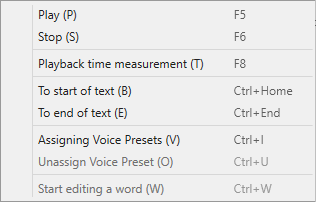
item |
Function (text mode) |
Function (list mode) |
|---|---|---|
Play |
Start reading the text. |
Measures the reading time of the selected line. |
Stop |
Stop reading the text. |
Measures the reading time of the selected line. |
Playback time measurement |
Measures the reading time of the current text, speaker, and voice effect. |
Measures the reading time of the selected line. |
To start of text |
Moves the cursor in the text entry field to the beginning of the text. |
Selects the first row of the list. |
To end of text |
Moves the cursor in the text entry field to the end of the text. |
Selects the last row of the list. |
Assigning Voice Presets |
Assigns the selected voice preset to the paragraph at the cursor position. |
Assigns the current voice preset to the selected line. |
Unassign Voice Preset |
Unassigns the voice preset for the paragraph at the cursor position. |
(Usage prohibited) |
Start editing a word |
Starts word editing with the selected text as the heading. |
(Usage prohibited) |
Master¶
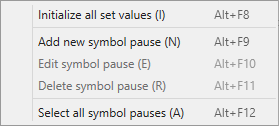
item |
function |
|---|---|
Initialize all set values |
Returns all settings to the initial state. |
Add new symbol pause |
Displays the screen for registering a new symbol pose. This function is available only in an environment where Japanese voice is installed. |
Edit symbol pause |
Displays the edit screen for the currently selected symbol pose. This function is only available in environments where Japanese voice is installed. |
Delete symbol pause |
Deletes the currently selected symbolic pause. This function is only available in environments where Japanese voice is installed. |
Select all symbol pauses |
Makes all symbolic poses selected. This function is only available in environments where Japanese voice is installed. |
Voice¶
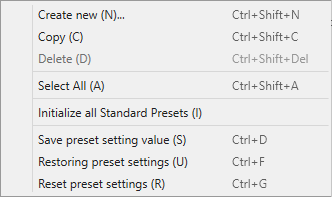
item |
function |
|---|---|
Create New |
Create a new voice preset. |
Copy |
Create a new voice preset by copying the selected voice preset. |
Delete |
Deletes the selected voice preset. |
Select All |
Selects all voice presets. |
Initialize all Standard Presets |
Resets the settings of all standard voice presets to their initial state. |
Save preset setting value |
Saves the settings of the selected voice preset. |
Restoring preset settings |
Restores the edited contents of the selected voice preset. |
Reset preset settings |
Returns the settings of the selected voice preset to the initial state. |
Phrase¶
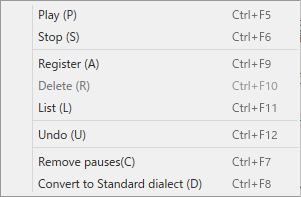
item |
function |
|---|---|
Play |
Plays the phrase you are editing. |
Stop |
Stops playing the phrase. |
Register |
Register the phrase you are editing. |
Delete |
Delete the phrase you are editing. |
List |
Display the phrase list screen. |
Undo |
Returns the phrase to the state it was in before editing. |
Remove pauses |
Remove all pauses in the phrase. |
Convert to Standard dialect |
Converts the phrase you are editing into a standard accent. |
Word¶
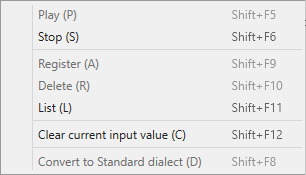
item |
function |
|---|---|
Play |
Plays the word you are editing. |
Stop |
Stops playing the word. |
Register |
Register the word being edited. |
Delete |
Delete the word you are editing. |
List |
Display the word list screen. |
Clear current input value |
Erases the content being edited. |
Convert to Standard dialect |
Converts the word you are editing to a standard accent. |
Display¶
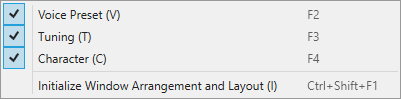
item |
function |
|---|---|
Voice Preset |
Switches the display status of the voice preset pane at the top left of the main screen. |
Tuning |
Switches the display status of the tuning pane at the bottom of the main screen. |
Character |
Switches the display status of the character pane at the top right of the main screen. |
Initialize Window Arrangement and Layout |
Restores the window layout and layout to the initial state. |
Tool¶
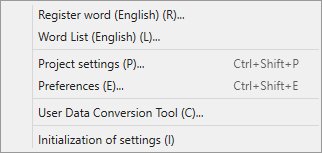
item |
function |
|---|---|
Register word (English) |
Displays the word (English) registration screen. This function is available only in the environment where English voice is installed. |
Word List (English) |
Displays a list of words (in English). This function is only available in environments where English voice is installed. |
Register word (Chinese) |
Displays the word (Chinese) registration screen. This function is available only in the environment where Chinese voice is installed. |
Word List (Chinese) |
Displays a list of words (Chinese). This function is only available in environments where Chinese voice is installed. |
Project settings |
Display the project setting screen. |
Preferences |
Display the preferences screen. |
User Data Conversion Tool |
Start the User Data Conversion Tool. This tool is available only in the environment where Japanese voice is installed. |
Initialization of settings |
Returns all settings to the initial state. |
Help¶
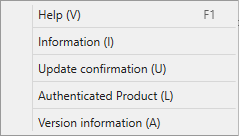
item |
function |
|---|---|
Help |
Displays the top page of this online manual. |
Information |
The notification screen is displayed. |
Update confirmation |
The update confirmation screen is displayed. |
Authenticated Product |
Displays the authenticated product list screen. |
Version information |
The version information screen is displayed. |