User data conversion¶
The User Data Conversion Tool is used to convert user dictionary files and user voice preset files into a format that can be used by both A.I.VOICE and VOICEROID2 editors.
* This function is only available in environments where Japanese voices are installed.
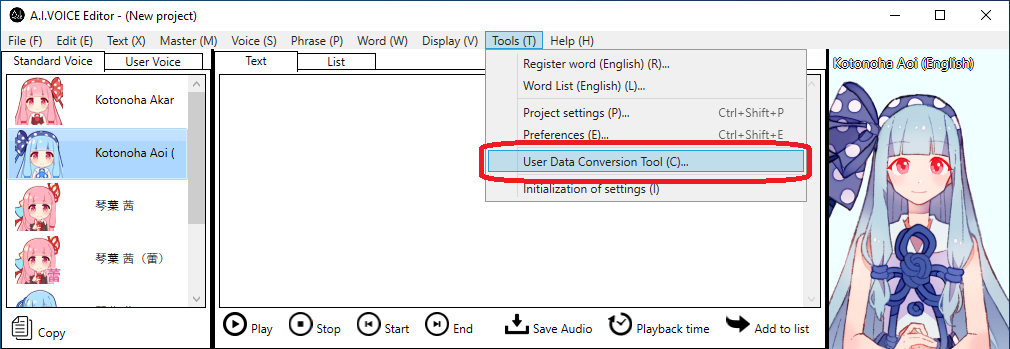
User data conversion tool¶
Carry out conversion of user dictionary files and user voice preset files.
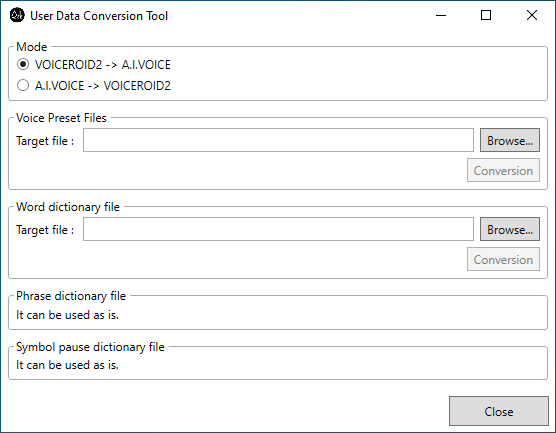
- ModeSelect the direction of conversion.
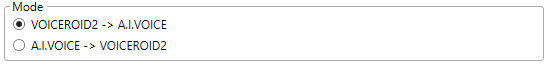
- VOICEROID2 -> A.I.VOICEConvert VOICEROID2 user dictionary files and user voice preset files into a format that can be used with A.I.VOICE.
- A.I.VOICE -> VOICEROID2Converts A.I.VOICE user dictionary files and user voice preset files into a format that can be used with VOICEROID2.
- Voice preset fileConvert voice preset files.
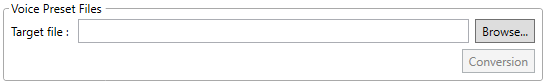 Enter the pass of the voice preset file to be converted in the target file, or click the “Browse” button and specify the file in the file selection by dialog.Specify the destination in the file save dialog that appears when you click the “Conversion” button.* Voice presets for voices that do not exist in the destination editor are not available.
Enter the pass of the voice preset file to be converted in the target file, or click the “Browse” button and specify the file in the file selection by dialog.Specify the destination in the file save dialog that appears when you click the “Conversion” button.* Voice presets for voices that do not exist in the destination editor are not available. - Word dictionary fileConvert word dictionary file.
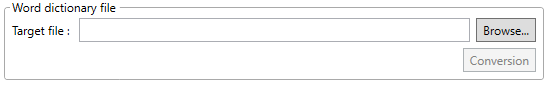 Enter the pass to the word dictionary file in the target file, or click the “Browse” button and specify the file in the file selection dialog.Specify the destination in the file save dialog that appears when you click the “Conversion” button.
Enter the pass to the word dictionary file in the target file, or click the “Browse” button and specify the file in the file selection dialog.Specify the destination in the file save dialog that appears when you click the “Conversion” button. - Phrase dictionary filePhrase dictionary files can be used without modification.
- Symbol pause dictionary fileThe symbol pause dictionary file can be used without modification.
- CloseExit the user data conversion tool.