Text format¶
This section describes the reading of input text and playback time measurement.
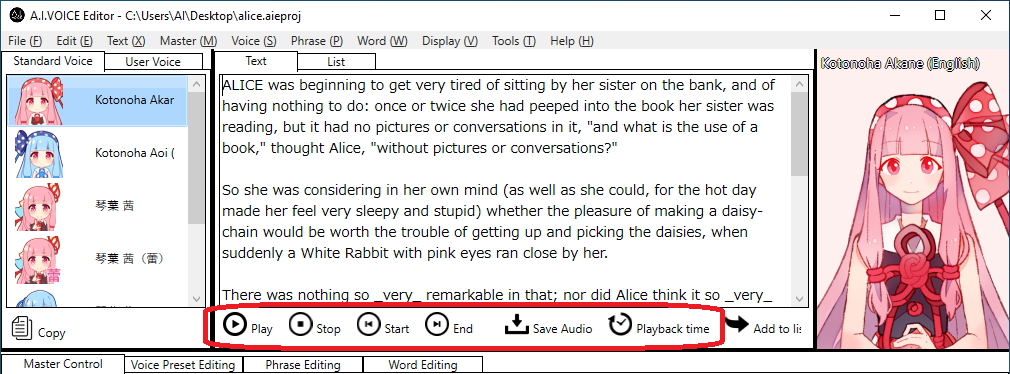
Play/Stop reading¶
Starts and stops reading the input text.
- Play / Pause
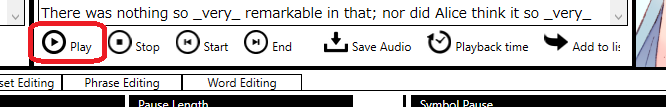 Enter text in the text input field and press the “Play” button to read the text with the current reading settings.During playback, the “Play” button becomes the “Pause” button, and pressing it will pause the audio.It can also be operated from the menu “Text” - “Play”.
Enter text in the text input field and press the “Play” button to read the text with the current reading settings.During playback, the “Play” button becomes the “Pause” button, and pressing it will pause the audio.It can also be operated from the menu “Text” - “Play”. - Stop
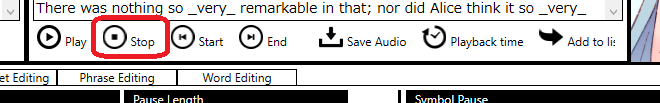 Pressing the “Stop” button during playback will end the audio.It can also be operated from the menu “Text” - “Stop”.
Pressing the “Stop” button during playback will end the audio.It can also be operated from the menu “Text” - “Stop”.
Splitting the text when reading aloud in English¶
When text is read aloud, the text is separated into sentences by language-specific sentence endings.
When reading in an English voice, the English sentence ending symbols (. , ! and ?) If the text contains “Mt. Fuji” or “Mr. Moonlight”, the text will be read out as two separate sentences, one before and one after the period. In such cases, please change to a form that does not use periods, such as “Mount Fuji” or “Mr. Moonlight”.
Also, in the List format, sentences entered in a single line are not split by sentence endings, but are read together. Consider using the list format depending on the text to be read.
Change reading range¶
Change the starting position of the reading and the range of the reading.
- Specify position to start readingText reading begins at the cursor position in the text entry field.The starting point for reading can be changed by moving the cursor with the mouse or keyboard.
- Specify the reading rangeWhen text is selected in the text input field, only the selected text is read out.
- Move to the beginning of the text
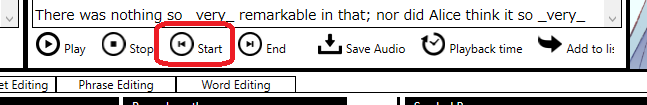 When the “Start” button is pressed, the cursor in the text entry field moves to the start of the text.It can also be operated from the menu “Text” - “To start of text”.
When the “Start” button is pressed, the cursor in the text entry field moves to the start of the text.It can also be operated from the menu “Text” - “To start of text”. - Go to end of text
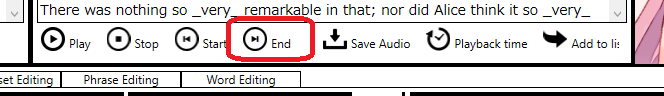 Pressing the “End” button moves the cursor in the text entry field to the end of the text.If the cursor is at the end, reading begins at the beginning of the text.It can also be operated from the menu “Text” - “To end of text”.
Pressing the “End” button moves the cursor in the text entry field to the end of the text.If the cursor is at the end, reading begins at the beginning of the text.It can also be operated from the menu “Text” - “To end of text”.
Measurement of playback time¶
Measure the playback time of input text that is read out loud.
When various readout settings is enabled the word dictionaries and phrase dictionaries are also reflected.
- Measurement of playback time
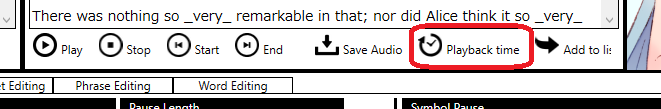 Enter text in the text input field and press the “Playback time” button to measure and display the playback time at the current reading setting.
Enter text in the text input field and press the “Playback time” button to measure and display the playback time at the current reading setting.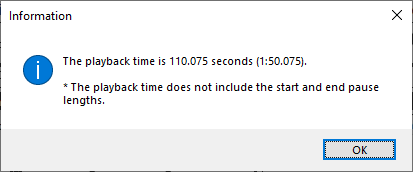 It can also be operated from the menu “Text” - “Playback time measurement”.
It can also be operated from the menu “Text” - “Playback time measurement”.