List format¶
Explains the reading of input sentences and playback time measurement.
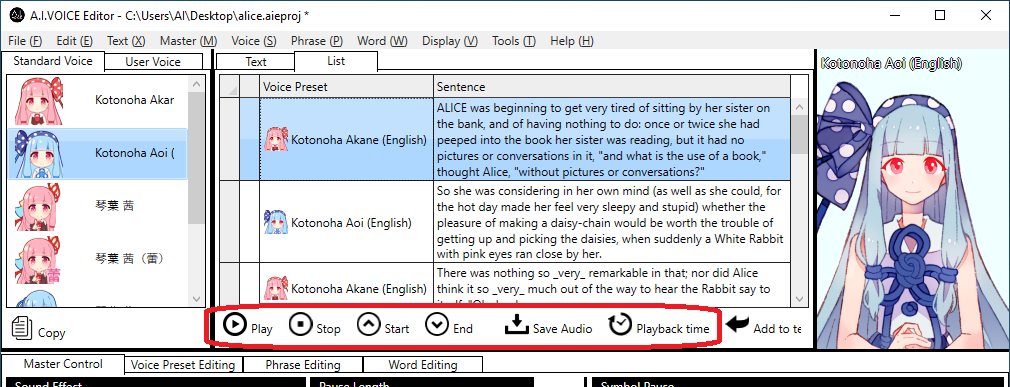
Play / Stop reading¶
Starts and stops reading out the input sentences.
* The line selected in the list will be read.
* Sentence-ending pauses are inserted between sentences.
- Play / Pause
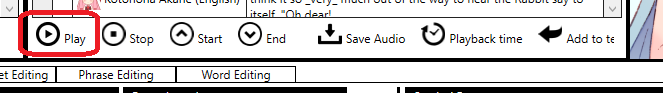 Enter a sentence in the list and press the “Play” button to read the sentence of the selected line with the current reading settings.While the audio is playing, the “Play” button will become a “Pause” button, and pressing it will pause the audio.It can also be operated from the menu “Text” - “Play”.
Enter a sentence in the list and press the “Play” button to read the sentence of the selected line with the current reading settings.While the audio is playing, the “Play” button will become a “Pause” button, and pressing it will pause the audio.It can also be operated from the menu “Text” - “Play”. - Stop
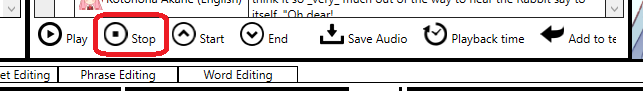 Pressing the “Stop” button while the audio is playing will stop the audio.It can also be operated from the menu “Text” - “Stop”.
Pressing the “Stop” button while the audio is playing will stop the audio.It can also be operated from the menu “Text” - “Stop”.
Change the reading range¶
Change the starting position of the reading and the range of the reading.
- Specify reading rangeIn list format, reading and the audio play time is measured for the selected line.See Select target element for information on how to select elements in the list.
- Go to top of the list
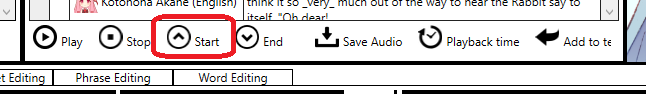 When the “Start” button is pressed, the first line of the list will be selected.It can also be operated from the menu “Text” - “To start of text”.
When the “Start” button is pressed, the first line of the list will be selected.It can also be operated from the menu “Text” - “To start of text”. - Go to end of list
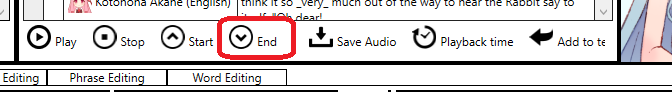 When the “End” button is pressed, the last line of the list becomes selected.It can also be operated from the menu “Text” - “To end of Text”.
When the “End” button is pressed, the last line of the list becomes selected.It can also be operated from the menu “Text” - “To end of Text”.
Measurement of the play time¶
Measure the time of the input sentences read out loud.
* The row selected in the list will be measured.
* Sentence-ending pauses are inserted between sentences.
- Measurement of playback time
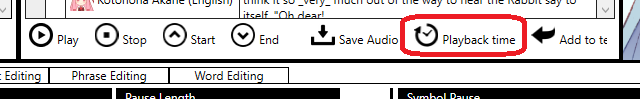 Enter a sentence in the list and press the “Play” button to measure and display the play time at the current reading setting.
Enter a sentence in the list and press the “Play” button to measure and display the play time at the current reading setting.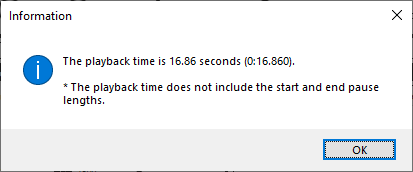 It can also be operated from the menu “Text” - “Playback time measurement”.
It can also be operated from the menu “Text” - “Playback time measurement”.