Voice¶
Allows you to make settings related to voice presets.
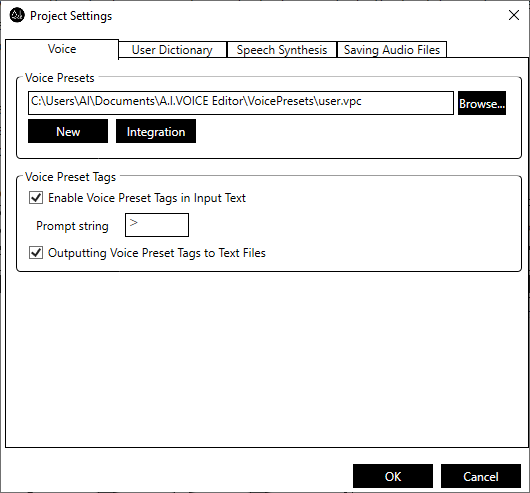
Voice Presets¶
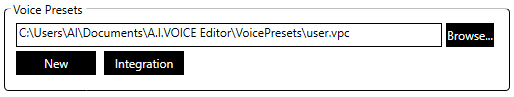
- Path to the voice preset fileDisplays the path to the voice preset file you want to use.You can change the voice preset file to be used by selecting the file in the file selection dialog that appears when you click the “Browse…” button, or by entering the path directly.
- NewCreate a new voice preset file.
- IntegrationIntegrates an existing voice preset file with the current voice preset file.Click the “Integration” button to display a dialog box to select a voice preset file to merge.
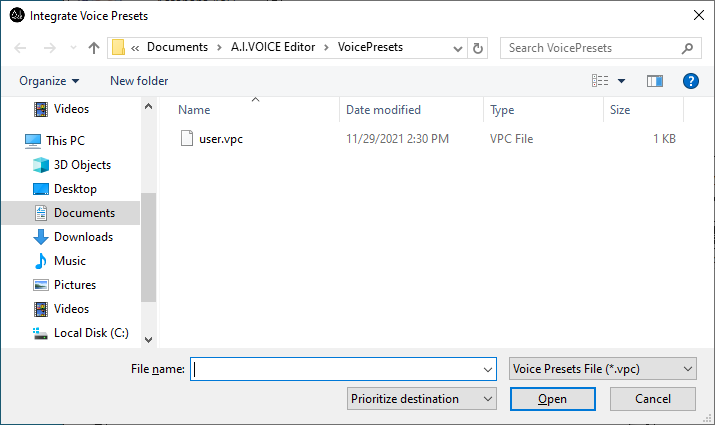 Select the file to be integrated and click “Open” button to integrate the items of the selected voice preset file into the current voice preset file.You can also specify in this screen which voice preset should be given priority in case of duplicate voice presets in two voice preset files.
Select the file to be integrated and click “Open” button to integrate the items of the selected voice preset file into the current voice preset file.You can also specify in this screen which voice preset should be given priority in case of duplicate voice presets in two voice preset files.- Prioritize destinationThe items of the currently selected voice preset file will remain.
- Prioritize sourceThe items of the file you selected as the voice preset file to be integrated will remain.
Voice Preset Tags¶
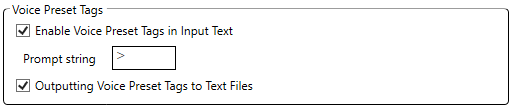
- Enable Voice Preset Tags in Input TextWhen checked, this enables the specification of presets to be read by voice preset tags.
- Prompt stringA string that identifies the voice preset tag.
- Output Voice Preset Tags to Text FilesSet whether or not to include voice preset tags when saving text to a file and when saving a text file at the same time as saving audio.